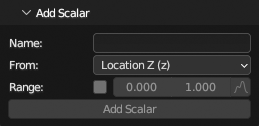Scalars
Filter > Scalars panel contains filters operating on point scalar fields.
Filters are directly applied on loaded points, Blender undo system does not work. To have single history state to return to, see Store/Restore state operators
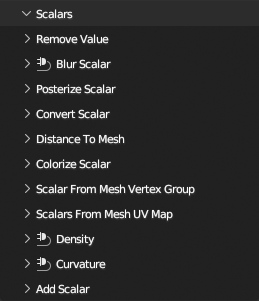
Remove Value
Select points by scalar value. Selected points can be removed or split to new PCV instance. Points can be selected by range or exact value, both integers or floating point values.
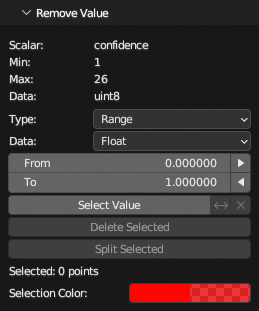
Blur Scalar
"Blur" scalar field.
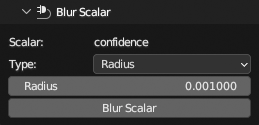
Posterize Scalar
Posterize scalar field. The result is the same like using Display > Scalar Field > Posterize, but it is aplied directly on values.
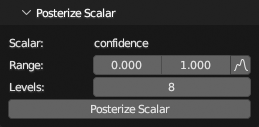
Convert Scalar
Convert scalar field data type to another, optionally remap values From to To value ranges. Result can be added as new scalar field or replace source field.
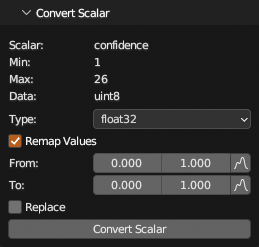
Distance To Mesh
Add scalar field from point shortest distance to a mesh.
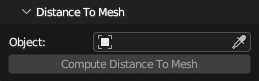
Colorize Scalar
Colorize points by scalar value, grayscale or heat map colors.
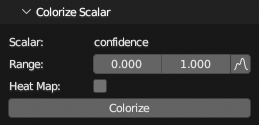
Scalar From Mesh Vertex Group
Create scalar field from mesh vertex group by point proximity.
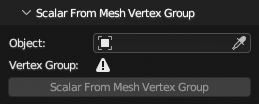
Scalars From Mesh UV Map
Create scalar fields from mesh UV by point proximity.
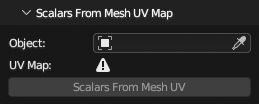
Density
Create scalar field from points density.
Neighbours- Density from point distance to closest neighbour.Surface- Density from number of other points in circle radius, in 2D, along world Z axis.Volume- Density from number of other points in sphere radius.
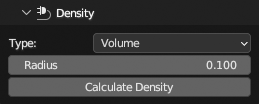
Curvature
Compute curvature on points from underlying surface and output to colors or scalar.
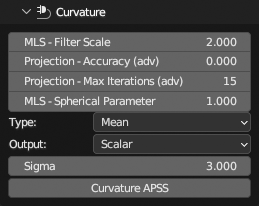
Add Scalar
Create scalar value on points from other point properties.