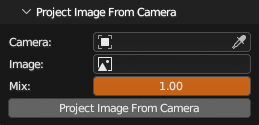Colors
Filter > Colors panel contains filters operating on point colors.
Filters are directly applied on loaded points, Blender undo system does not work. To have single history state to return to, see Store/Restore state operators
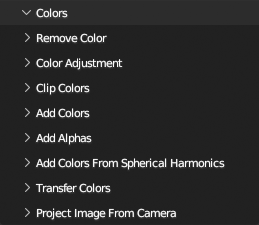
Remove Color
Select points by color sampled from viewport or by numeric values. Selected points can be removed or split to new PCV instance.
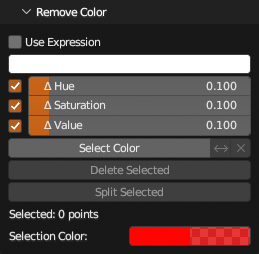
Color Adjustment
Adjust points colors with Exposure, Gamma, Brightness, Contrast, Hue, Saturation, Value and Invert controls. For fast viewport preview uses Color Adjustment shader, need to be applied with Apply button to point data.
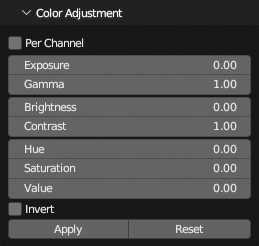
Clip Colors
Clip color values to be between 0.0-1.0.
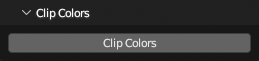
Add Colors
Recreate point colors from three (or four) scalar values. Handy when loaded data does not define known colors format and their values are read as regular scalar values.
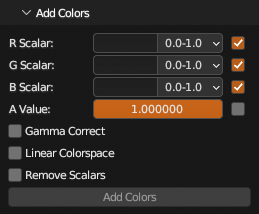
Add Alphas
Add alpha from scalar value or constant.
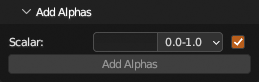
Add Colors From Spherical Harmonics
Compute colors from first level of Spherical Harmonics in 3D Gaussian Splatting files.
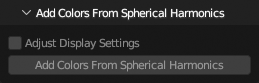
Transfer Colors
Transfer colors from points to mesh object color attribute or uv texture. By default, color is taken from closest point, optionally you can average point colors in some radius. Transfer colors to UV texture requires non-overlapping UV layout fully contained in unit square on target mesh. Extending margins on UV texture uses Blender baking system.
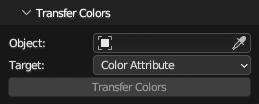
Project Image From Camera
Project colors from image on points. Perspective and Ortho cameras are supported.