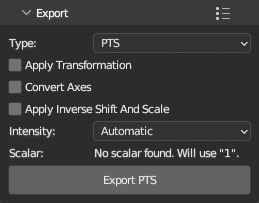Export
File type is set at panel top with Type enum.
Preset menu in panel header will save all panel settings into a preset.
PLY
Apply Transformation- Apply container object transformation to points.Convert Axes- Convert from blender (y forward, z up) to forward -z, up y axes.Apply Inverse Shift And Scale- If point positions have Shift/Scale aplied, unapply that before exporting and use double precision in binary and 16 decimal places in ascii formats.Colors- Color data type per channel,uint8 (0-255)(typical format),uint16 (0-65535)orfloat32 (0.0-1.0).Ignore Color Alpha- Do not export color alpha.Ignore Zero Scalars- Do not export scalars with zero sum.Binary PLY Format- Write points as Binary PLY file, otherwise write ASCII PLY. ASCII PLY uses 16 decimal places for doubles and 6 for floats (applies for point positions, normals, colors and scalars as well).Reload Exported File- Write points to file, set as source file on instance, then load points from it.
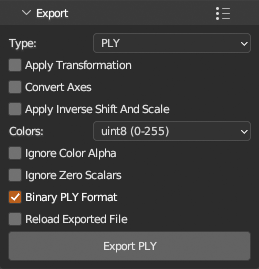
LAS/LAZ
LAS version 1.2, point format 3 and extra dimensions (normals and scalars other than standard fields https://laspy.readthedocs.io/en/latest/intro.html#point-records).
LAS/LAZ is always exported unshifted/unscaled because file format allows it.
It is always a new file, original header data (if source is LAS/LAZ) is not copied.
Apply Transformation- Apply container object transformation to points.LAZ- Write as compressed LAZ file.Colors- Write colors.Normals- Write normals if exist, extra dimensions will be used withNormalX,NormalYandNormalZnames.Scalars- Write scalar values from LAS specification version 1.2 format 3 if scalar with matching name exists.Extra Dimensions- Write other scalars as extra dimensions, any scalar with name not in specification will be written.Reload Exported File- Write points to file, set as source file on instance, then load points from it.
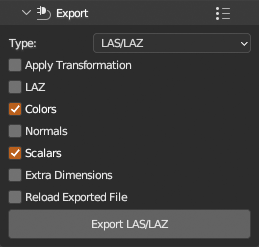
E57
Only positions, intensity (if exists) and colors (pye57 does not support normals) are exported. It is always a new file, original header data (if source is E57) is not copied.
E57 is always exported unshifted/unscaled because file format allows it.
Apply Transformation- Apply container object transformation to points.Reload Exported File- Write points to file, set as source file on instance, then load points from it.
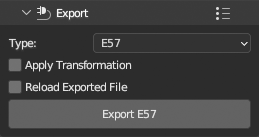
PTS
If point data has shift/scale and it is requested to be unapplied, 16 decimal places for doubles will be used, else 6 for regular floats.
Apply Transformation- Apply container object transformation to points.Convert Axes- Convert from blender (y forward, z up) to forward -z, up y axes.Apply Inverse Shift And Scale- If point positions have Shift/Scale aplied, unapply that before exporting and use double precision in binary and 16 decimal places in ascii formats.Intensity- Choose how intensity scalar is handled.Automaticuses following in order what matches: scalar field name containsintensity, active scalar field, constant value 1.