API
A few utility functions are re-exported at PCV module level to aid with general script or addon development. If there is problem with function input, error will be logged to console, but all exceptions will be handled to not interrupt main script from running.
Becase of Blender Extension system, importing PCV in user code is:
import bl_ext.user_default.point_cloud_visualizer as pcv
user_default being repository directory name where PCV is installed, user_default is Blender default.
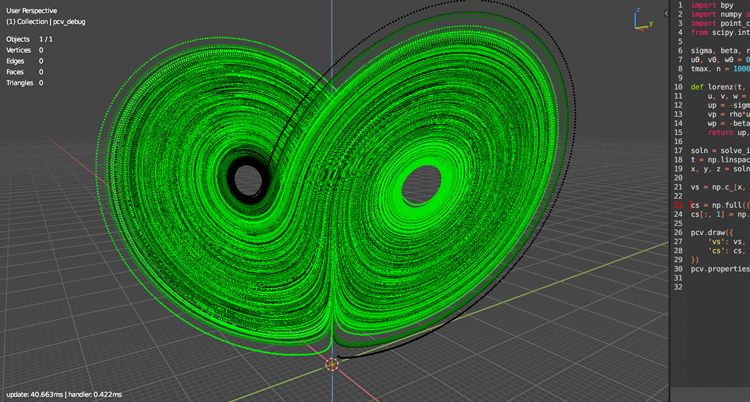
draw(data=None, *, name=None, matrix=None, is_debug=False, )
- Draw data with pcv
- data: dict with
vs,ns,csandscalarskeys (all optional exceptvs) with numpy arrays as values, all of them must have the same length, shapes of arrays must be:vsandns(n, 3),cs(n, 4) or (n, 3) andscalarsmust be a structured array (n, ). ifNoneis passed instead of a dict, empty arrays will be used, nothing will be drawn, but pcv will be initialized - name: string, assumes object is in scene, if not raises error, if
Noneis passed,pcv_debugobject will be created if needed and drawing mode is set to debug (is_debug=True) (i.e. bigger points, drawn on top, normals visible if exists, fast nav disabled..) - matrix: if not
None, target object will get assigned this matrix tomatrix_world, if not instance of Matrix, it will be converted (if possible, if not, will be ignored) - is_debug: if True, some for-better-visibility properties will be adjusted, see source for details, also set to True when no object name is passed (and
pcv_debugis used instead)
- data: dict with
properties(*, name=None, )
- Get property group with pcv properties
- it is the same as
bpy.context.scene.objects[name].point_cloud_visualizer - name: string, assumes object is in scene, if not raises error. if
Noneis passed,pcv_debugname will be used
- it is the same as
erase(*, name=None, )
- Stop drawing and unload data
- if name is
None,pcv_debugname will be used, if such object is found and isEMPTYtype, will be removed - name: string, assumes object is in scene, if not raises error. if
Noneis passed,pcv_debugname will be used
- if name is
Basic Example
import numpy as np
import bl_ext.user_default.point_cloud_visualizer as pcv
# will create `pcv_debug` empty object in scene, to use existing object pass `name="OBJECT_NAME"`
pcv.draw(data={
'vs': np.array([(0, 0, 0), (0.1, 0, 0), (0.2, 0, 0)], dtype=np.float32, ),
}, )
Full Example
import bpy
import numpy as np
import bl_ext.user_default.point_cloud_visualizer as pcv
from mathutils import Matrix
# add an empty object
o = bpy.data.objects.new("points", None)
bpy.context.view_layer.active_layer_collection.collection.objects.link(o)
# craft some object level transformation
m = Matrix.LocRotScale((0.1, 0.2, 0.3), Matrix.Rotation(np.pi / 4, 3, 'X'), (1, 1, 1))
# scalars got to be a structured array with named fields
sc = np.empty(3, dtype=[('intensity', np.float32, ), ])
sc['intensity'] = np.linspace(0, 1.0, 3)
pcv.draw(name='points', data={
'vs': np.array([(0, 0, 0), (0.1, 0, 0), (0.2, 0, 0)], dtype=np.float32, ),
'ns': np.array([(-1, 0, 0), (0, 1, 0), (0, 0, 1)], dtype=np.float32, ),
'cs': np.array([(1, 0, 0, 1), (0, 1, 0, 1), (0, 0, 1, 1)], dtype=np.float32, ),
'scalars': sc,
}, matrix=m, is_debug=True, )
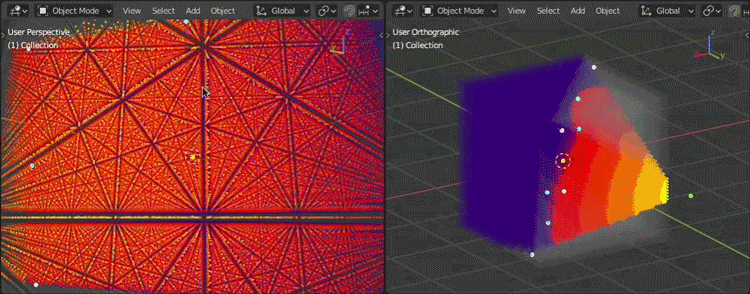
Context Manager
Context manager for running PCV operators from custom scripts
Will make sure that name object exists, has loaded points in cache and drawn on screen (if not, tries to load linked file if possible), object is selected and active and operators are called with proper context.temp_override (i.e. 3d viewport exists, if not it will swap area, this is especially important when running render operator). On exit it will restore selection and original area (if has been swapped before).
Example (assuming there is an object named points in scene with linked file and (maybe) loaded points):
import bpy
import bl_ext.user_default.point_cloud_visualizer as pcv
with pcv.common.PCVOperatorContextManager('points'):
bpy.ops.point_cloud_visualizer.render()