Panels
Main Panel
Main PCV panel is located in 3D Viewport Sidebar N under Point Cloud Visualizer tab. This panel shows active object properties and operators.
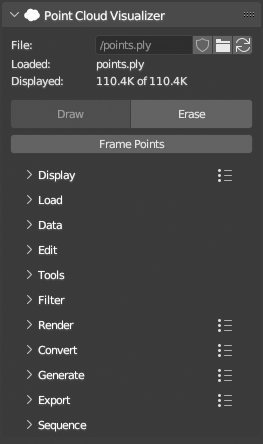
Main Controls
- Choose file clicking browse icon
and from now on, active object is considered a "PCV Instance".
and
indicates
Packflag status. See Preferences for more info.reloads linked file contents.
- Linked file name and number of loaded / displayed points.
DrawandEraseoperators.Drawoperator will also load points if they are not loaded.Erasewill only stop drawing in viewport, loaded points will remain in system memory.Frame Pointswill center points in viewport camera and adjust itsClip Endproperty if needed to show all points.
3D Viewport Panel
Pop up panel at the top right corner of 3D Viewport header contains actions that can run on multiple PCV instances at the same time, Packer operators that work with current blend file and Postprocess options.
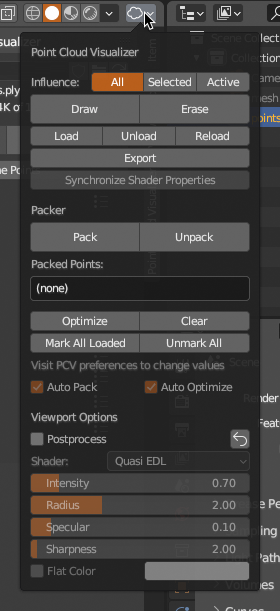
Batch Operators
- Run basic loading, drawing and export operators on every PCV instance that is found in scene and falls under
Influence. It is the same like selecting object by object and clicking operator button. Synchronize Shader Propertieswill copy display properties from active to influenced instance.
Packer
Packeris fully automated storing of loaded points directly in.blendfile as hidden mesh datablocks on.blendfile save and restoring points from stored meshes on.blendfile load. See Preferences for more info.PackandUnpackoperators are run automatically on.blendfile events or can be run manually from here.Optimizewill remove stored meshes if PCV instance is no longer present in.blendfile, this is also automated during packing or can be run manually from here.Clearwill remove all stored meshes.Mark All LoadedandUnmark Allwill setPackflag on all pcv instances in scene.
Packed Pointsare will show summary of stored mesh datablocks.
Postprocess
Viewport postprocessing. All draw calls from PCV goes to Offscreen first, then everything is drawn on top of viewport using selected shader. Because of that, points will be always on top above everything else.
Currently there is: Quasi EDL, something very similar to Eye-Dome-Lighting. Points are shaded in screen space by their depth. No normals are required. The best use for it is when your points have no other data than point locations. And Image Ouput that will create image datablock with the same content as is drawn on screen, useful for quick screen renders without camera and setting anything.