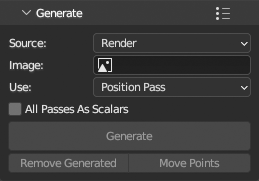Generate
Generation source Blender object/data type is set at panel top with Source enum.
Preset menu in panel header will save all panel settings into a preset.
Remove Generated operator will remove generated points and Move Points operator will move generated points from source object to a new Empty object.
Colors
Generation methods that use single object as source can generate point colors from various source found on mesh set with Colors enum.
Constant Color- Use constant color valueColor Attribute- Use active color attributeUV Texture- Generate colors from active image texture node in active material using active UV layoutVertex Group Monochromatic- Use active vertex group, result will be shades of greyVertex Group Colorized- Use active vertex group, result will be colored from red (1.0) to blue (0.0) like in weight paint viewport
Other methods that use whole scene use rendered image that is rendered automatically in background. Generation from rendered image uses image itself.
Mesh Vertices
Generate points from single Mesh object using existing mesh vertices. Each mesh vertex will became single point.
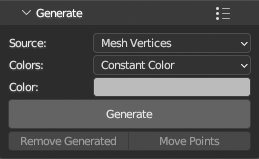
Mesh Surface > Random
Generate points from single Mesh object using random sampling of mesh surface.
Uses Geometry Nodes in background for best performance.
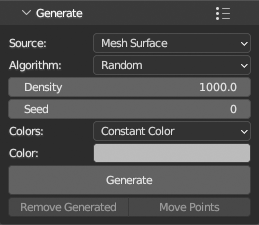
Mesh Surface > Poisson
Generate points from single Mesh object using poisson sampling of mesh surface.
Uses Geometry Nodes in background for best performance.
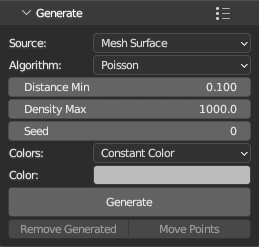
Mesh Surface > Project
Project square grid on mesh surface from view. Incremental mode is available, so consecutive runs append new points to existing. This can simulate real scanning process.
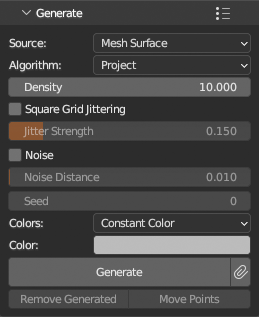
Mesh Volume
Generate points from single Mesh object using random sampling of mesh volume.
Uses Geometry Nodes in background for best performance.
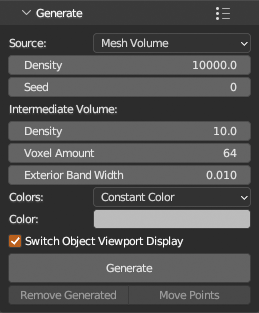
Native Point Cloud
Experimental
Generate points from native Blender Pointcloud object. There are no options, Pointcloud object contains all available data.
Pointcloud object is unfinished Blender feature. It is only available in official alpha builds.
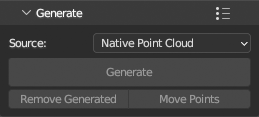
Geometry Nodes Vertices
Generate points from single Mesh object with Geometry Nodes modifier and its output.
Fill Attributes operator will help with indentifying exported attributes from modifier and setting their names them to fields.
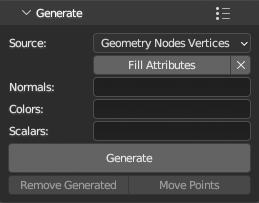
Scene > Lidar Simulation
Project points on whole scene in spherical coords around active object origin, colorize with Cycles equirectangular render rendered from origin.
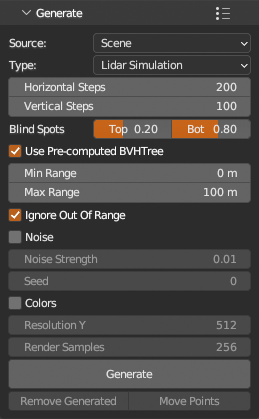
Scene > Project
Project square grid on scene surface from view, colorize with Cycles render rendered from view. Incremental mode is available, so consecutive runs append new points to existing. This can simulate real scanning process.
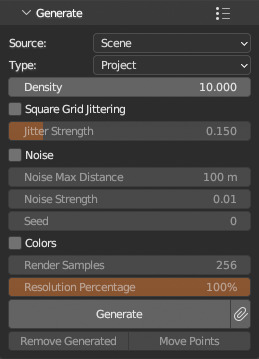
Render
Generate points from existing rendered multilayer EXR, Camera used for render and position pass or depth pass present in multilayer EXR.