Magnify and  Loupe tool
Loupe tool
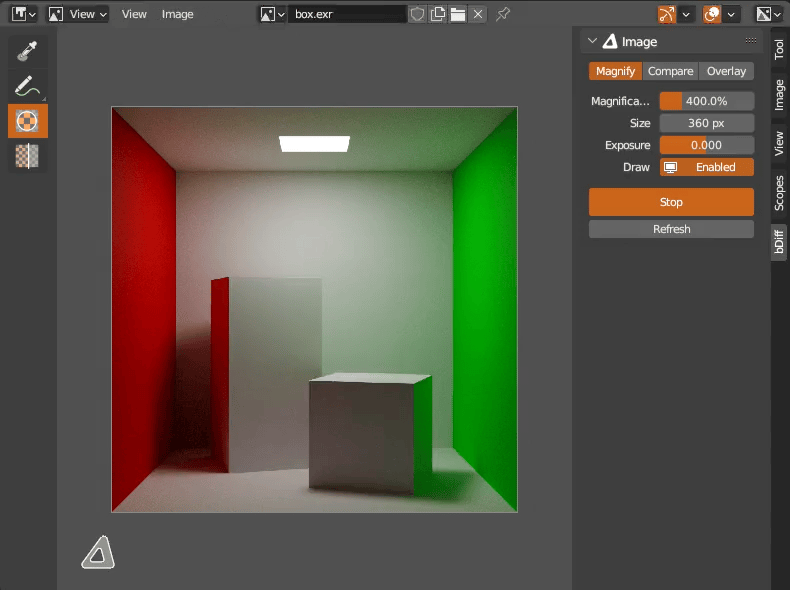
Using ![]()
Loupe tool, magnify portion on image under mouse cursor. If Loupe tool is used or selected via shortcut Z, engine is started automatically. No need to click Magnify! button. If tool is used without engine running, it will start it automatically upon first use. LMB to show widget, drag to move it, release to hide widget.
Mode- Main image data-block mode setting. Default value can be set automatically. See Preferences for more info.Magnification- Loupe widget magnification [100% - 1600%].Size- Loupe widget size [128px - 1024px]@72, value is adjusted for currentBlender > Preferences > Inteface > Display > Resolution Scale.Exposure- Loupe widget exposure [-10.0 - 10.0].Draw- Draw override for this Image data-block.Magnify!- Operator to start bDiff Image Data-Block Engine. Image Editor global shortcut to toggle engine is E. If engine is running, becomesStopbutton.Refresh- Refresh all images in bDiff Image Data-Block Engine if they have been modified from outside. Image Editor global shortcut is R.
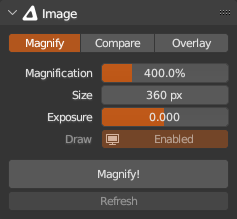
Shortcuts
Select tool in toolbar and activate engine Z
Adjust widget magnification LMB + CTRL + Mouse Wheel Up/Down
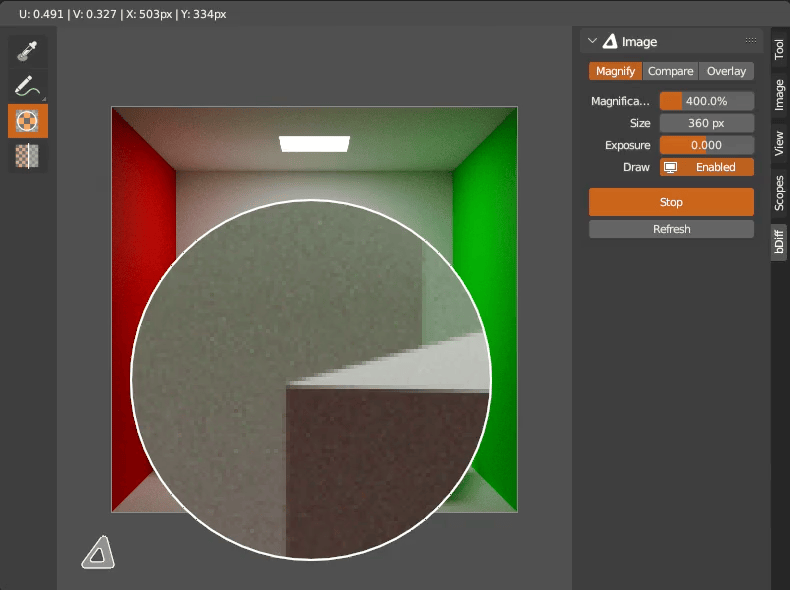
Adjust widget size LMB + SHIFT + Mouse Wheel Up/Down
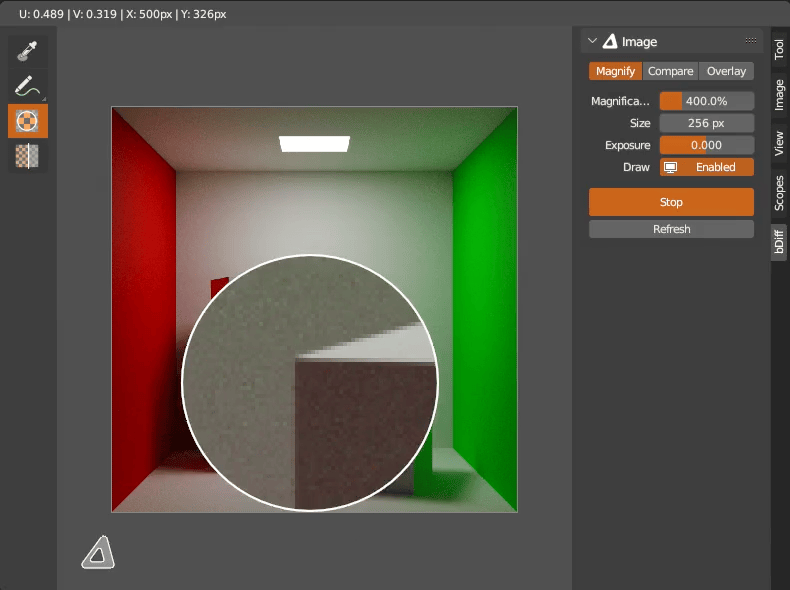
Adjust widget exposure LMB + CTRL + SHIFT + Mouse Wheel Up/Down
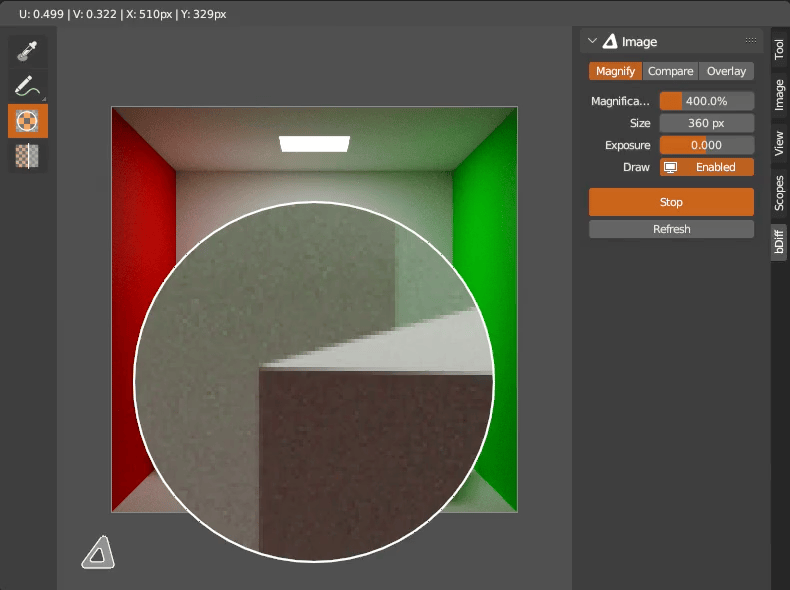
Loupe tool header
Settings are accessible from tool header as well.
